Please visit your local branch for available courses, prices and course enrollment

WELCOME
Alongside certification, training and professional development plays an important role in the TÜV industries.
We offer seminars, courses, professional development, and now online training courses in some subjects for private individuals and companies.
Worldwide Locations
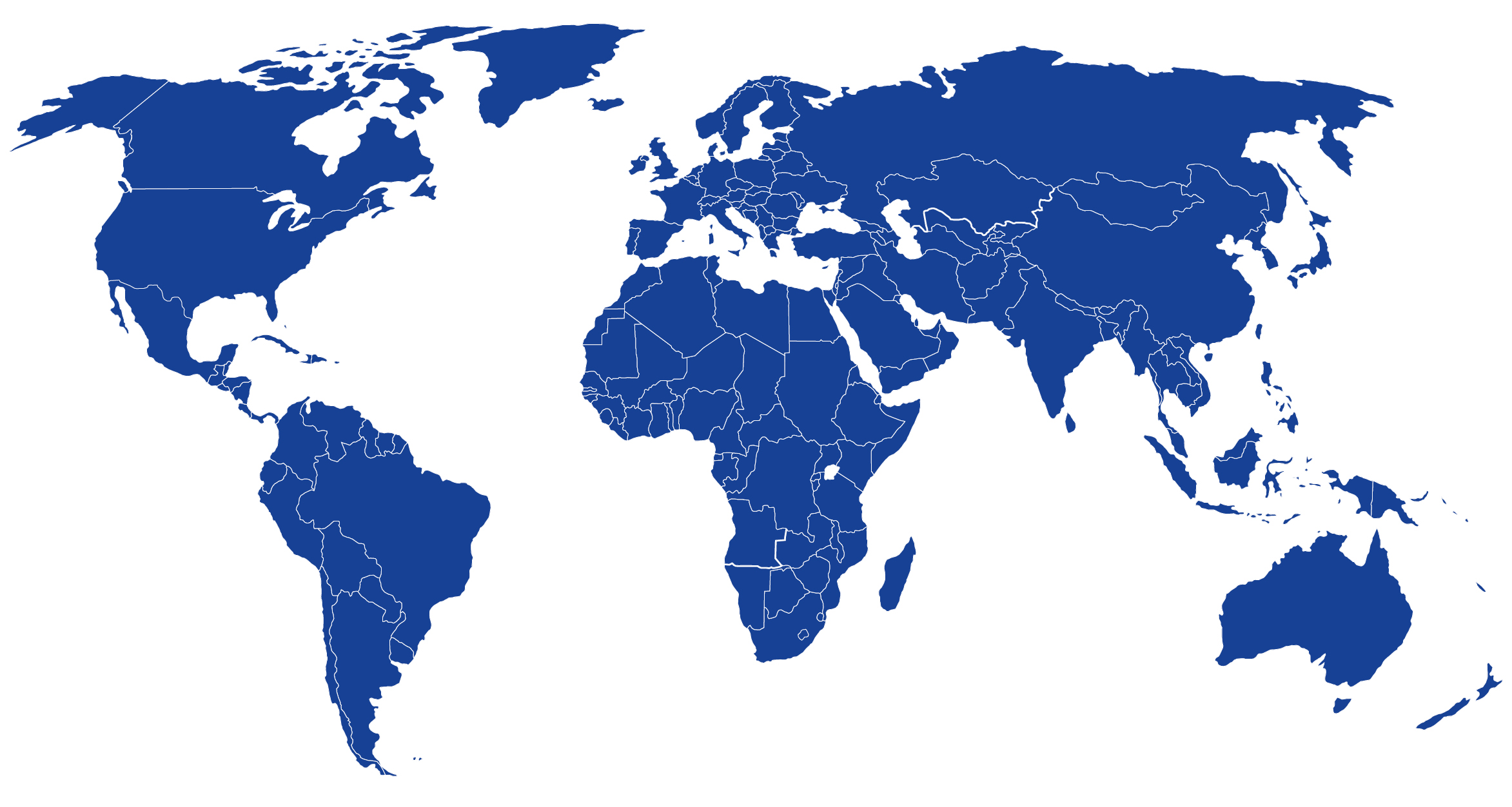
The subsidiaries of the TÜV NORD GROUP operate as safety experts and technology advisors in more than 70 countries. Find a location near you!
E-Learning currently available at these local branches:
Click here for the user guide
Please visit your local branch for available courses, prices and course enrollment.
Please contact your local branch if there is any problems or questions, the details are available in the branch platform footer.
How to Register:
Click on Register in top right corner of platform window
Complete registration form with correct personal details
You should receive a notification email
Sign into platform with registered personal details
How to sign in:
Click on Sign In in top right corner of platform window
Complete with correct personal registration details
E-Learning currently available at these local branches:
The Go.Learn mobile app allows users to access the platform directly from their mobile devices.
Through the app, you can easily attend courses, complete training material, and view various assets and channels.
How to Download the Mobile App “Go.Learn”
Mobile App is available for both iOS (including iPads) and Android devices. You can download the app by searching for “Go.Learn” in the Apple Store or in Google Play.
Logging into your Mobile App
To access the app, tap on the app’s icon to launch it. On the first page, insert your local TUV Nord branch E-Learning URL in the Platform URL text box (note that the URL of your platform and your Mobile App are the same). Then, press Proceed to Login Page and insert your username and password.
If you forgot your password, you can press the Lost Password text. To change your lost password you will be asked to insert your e-mail address in the corresponding field. Please see your email inbox, since you’ll receive an e-mail with instructions.
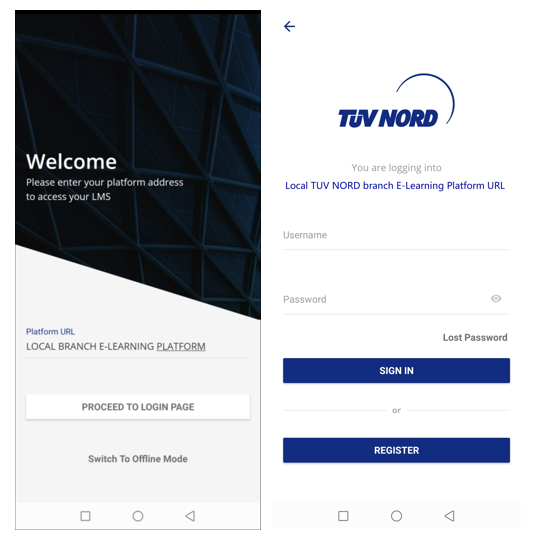
Creating an Account via the Mobile App
In the case that you do not already have an account in your TUV NORD E-Learning platform, you are able to create an account from the login page of your Go.Learn mobile app.
To do so, press the Register button on the login page, then complete all the mandatory information in order to create your account. You are required to choose a branch of your company’s organizational chart (branches can be related to countries). In this case, you are required to follow to the second page of the registration process to complete the additional fields linked to the branch you chose. You also need to accept your Local TUV NORD branches’ Privacy Policy and/or Terms & Conditions in order to create the account (please read it thoroughly). Press Register once you have completed all required field. If there are any errors in the data that you filled in the required registration fields, an error message appears at the bottom of the page, and you’ll be redirected to the page containing the wrong data to correct it.
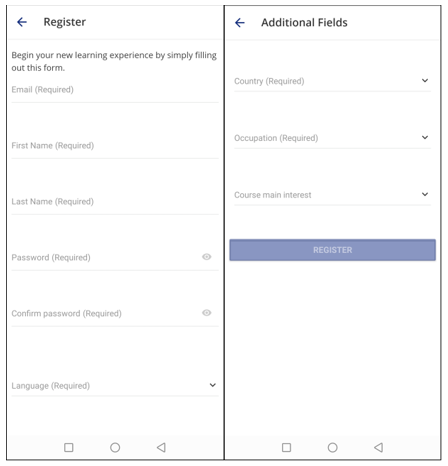
The Homepage of Your Mobile App
You will be welcomed with a Welcome Dashboard. The Welcome Dashboard displays a Help Guide, Your local TUV Branch Catalog (available courses) and your channels (current courses enrolled to or completed).
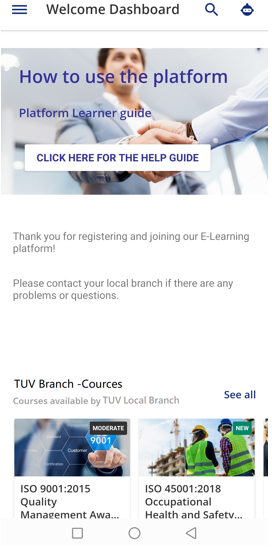
The Menu of Your Mobile App
The menu icon ≡ on your TUV NORD mobile app is available on the top left corner of your screen. When you press the icon, you will be able to see your picture (if self-configured), email address, and various pages.
Here you are able to configure, change or edit your profile details by clicking on the pencil icon.
In the case that you are interested to learn about the pages in the menu, please refer to the corresponding sections below in this article
Additionally, in the menu is a power icon to logout of your account.
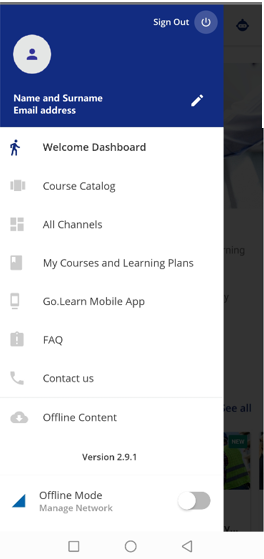
Course Catalog Page
Catalogs are a collection of courses, which are available for your enrollment either freely, with approval from your Administrator, or for a set price (based on your local branch).
The All Channels Page
Channels display what you have been enrolled to, courses in process or courses you completed.
My Courses and Learning Plans Page
This page is for the courses you are enrolled to, your status in a course and the course type. Each course will display the course type (E-Learning, Webinar, or ILT Classroom) and whether the course is locked or not. Your status in the course is displayed in the top right corner of the card (new, in progress, or completed).
FAQ Page
This page was created for the purpose to support users to find answers to all their questions in one place. If any questions are not on this page, follow to the next page „Contact us” to ask directly your local admin for support. This page is an active page and will be updated frequently.
Contact us Page
Here you can find the contact details of their local TUV Nord branch, please note this page includes only the local branches where the E-Learning platform are currently available.
Offline Content Page
When using your Mobile App the courses content are available to be downloaded and studied offline. This supports the user to view and study offline, and when the user goes online the platform will recognize the status of the user, by incorporating what was studied or completed while in offline mode.
When your app is online, access the course, then press the ellipsis icon in the top right corner and press the “Download” button that appears at the bottom of the screen.
Successfully downloaded content are available in the “Offline Content” page of your mobile app menu. Access that tab from your main menu. From here, you are able to play the downloaded courses and learning objects when you’re in offline mode, and your progress will be tracked. Once your app is online again, your progress will be synced and your LMS will record the progress you made while offline.
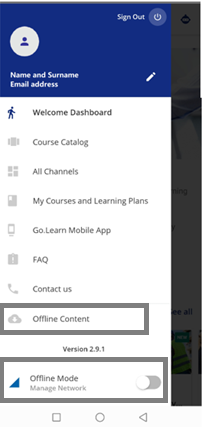
Other Course types available on Mobile App:
Webinar Courses on the Go.Learn Mobile App
Webinar courses are courses that you attend online, in real-time, via videoconferencing. For webinar courses on mobile, you will access the video conference through a webinar tool directly from your Go.Learn mobile app. Webinars are divided into sessions.
Any content on a webinar is also available in the mobile app (such as tests, surveys, slides, etc).
Classroom Courses on the Go.Learn Mobile App
Classroom courses are courses that you physically attend in a classroom, with other learners. Classroom courses can last for more than one day and can include different sessions.